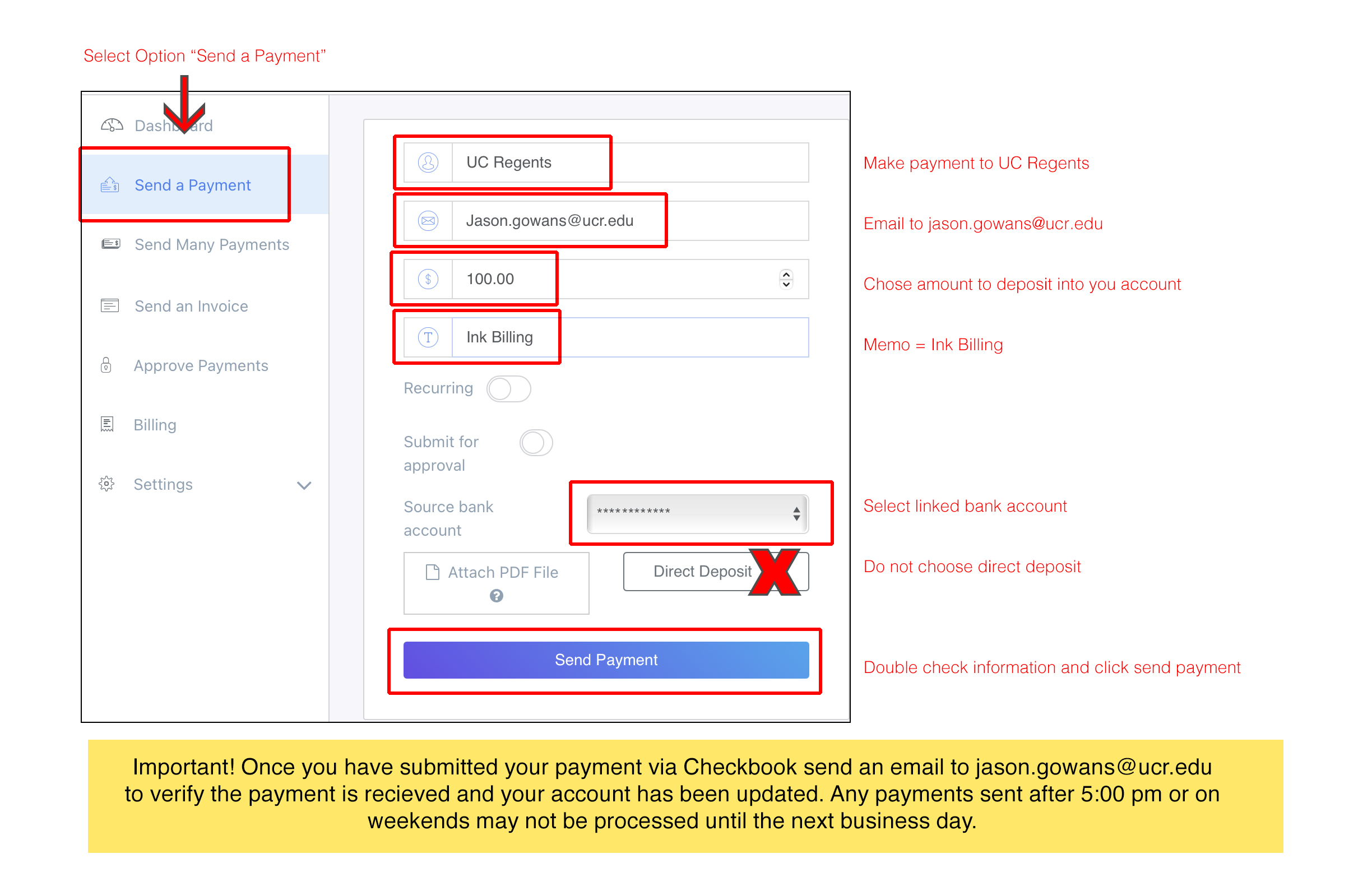Located in the basement and the 3rd floor of the Arts Department, we are available for demos, equipment checkout, and to provide technical support to your projects. While on campus, you can find the department techs in Room 048. If no one is present, you can connect with Jason or another lab directly via text 562-396-4634 or Email.

Photo, Video, Digital Media
Jason Gowans
Photo, Video, and Digital Media Supervisor
Office: 047 Arts
Email: jason.gowans@ucr.edu
Keegan Boyse
Lab Technician
Luna Lopez
Lab Technician
Morgan Manley
Lab Technician
Kamilla Minkina
Lab Technician
Izze Mora
Lab Technician
Open Labs
Equipment List and Checkout
OPEN HOURS
Weekdays: 9:00 am – 4:00 pm
Art classes can check out or return equipment in person in the John Divola Lounge (Arts 048).
TFDP classes can access equipment through the Theatre, Film, and Digital Production Department in the INTS Building.
CHECK OUT RULES
- Students must be enrolled in an art class or be an art major. See List of classes.
- Return dates are set on Friday before 12:00 noon.
- All equipment must be returned by week 10 without exception.
- Failure to return equipment on time may result in loss of rental access.
- Students assume responsibility for any lost, stolen, or damaged equipment.
- Undergrad checkout period = 1 week
- MFA/Faculty checkout period = 2 weeks
- Equipment reservations can be made in person at the checkout area.
RENEWAL RULES
- Equipment must be brought back IN PERSON to renew.
- Eligible equipment can be renewed 1 time.
- After equipment has been renewed 1 time it must be brought back. After 48 hours you are free to check it out again.
- Not all equipment is eligible for renewal. Some equipment is in high demand or is needed for a class demo.
- Student reservations and class demos take priority over renewals.
EQUIPMENT INVENTORY
- Digital and 35mm Cameras
- Digital and 35mm Lenses
- Medium Format Equipment
- 4×5 Equipment
- Lighting, Stands, Backdrops
- Audio Equipment
- Projectors, Monitors, Media Players
- Tripods, Stabilizers, Gimbals
- Hard Drives and SD Cards
- Accessories
Schedule a Demo
The techs in Photo, Video, and Digital Media are always here to help you with your work. Our goal is to allow students access to all equipment available.
Some of our equipment is more complex and requires detailed instruction. You might be asked to “book a demo” to ensure an appropriate amount time is given.
Click this form to book a demo. Please book 24 hours in advance.
Online Demos
PDF’s
VIDEOS
Documenting and Displaying Artwork
- How to document Art with your cellphone
- Documenting Art – basic touchups
- Documenting Art – advanced touchups
- Documenting Art – painting & drawing
- How to make a portfolio PDF
Video
- Using Premiere Rush on your cellphone
- How to Green Screen using a cellphone
- Using a Video Tripod
- 3 Point Lighting for Video
3D Printing Demos (coming soon)
Photography Demos (coming soon)
Ink Billing
The inkjet printers in the Photography, Video, and Digital Media Department run on the CHASS ink billing system. Students registered in most photography classes are given an account and a balance based upon their course material fees for the quarter.
Your individual ink balance and printing status can be viewed at https://chassintranet.ucr.edu/apc/
When an ink account balance runs low students can recharge their account via check or money order. Payments are made to UC REGENTS and submitted to JASON GOWANS
The easiest and quickest way to submit a check is though a 3rd party platform called Checkbook https://checkbook.io
Checkbook links to your bank account much like Venmo or PayPal and allows students to securely send checks via email for the cost of $1 per check. Checkbook is not affiliated with the UC Riverside or the Art Department. If any errors occur through use of this platform it is the responsibility of the student to resolve issues Directly with Checkbook.